We have updated the content of our program. To access the current Software Engineering curriculum visit curriculum.turing.edu.
Sending Email
Sending Email
Agenda
- Warm Up
- Overview of how email works
- Exercise to set-up email in Rails
- Q&A
Learning Goals
- High level understanding of how emails work
- How to use ActionMailer in Rails
- Sending email in development environment with Mailcatcher
- How to test that a mailer is working
Warm Up
- How do you personally use email?
- How might you use emails in an application?
Why is Email Important?
- User Interaction!!!
- Mailing Lists
- Notifications
- Order Updates
- Account Management
How does email work?
- Handled by mail servers
- Outgoing mail servers
- Incoming mail servers
Email Protocols
- SMTP
- IMAP
- POP
SMTP
- Simple Mail Transfer Protocol
- Outgoing mail protocol
- “Store and Forward”
IMAP
- Internet Message Access Protocol
- Retrieval protocol
- Reads email from the server
- Synchronizes computer emails with the server
POP
- Post Office Protocol
- Retrieval protocol
- Downloads email from server
Visualizing Sending Email

Steps to Sending Email
- Compose the Email and Send
- Email client sends to the SMTP Server
- SMTP Server checks if the domain is valid and gets the recipient’s IP address
- Using the IP address it sends the message to the internet
- The recipient’s SMTP server receives the email and if it recognizes the domain and user name it forwards to the POP or IMAP server
- Recipient then connects to the POP of IMAP server to read the email
Let’s Try it in Rails
- Using the friendly-advice repo follow the walk-through to send an email locally
- We will come back together to answer any questions and wrap-up