We have updated the content of our program. To access the current Software Engineering curriculum visit curriculum.turing.edu.
Lunch and Learn Project Requirements
Important Note about Getting Started
-
This project is an API based application. Use the
rails new --apiflag (among others as necessary) when creating your application. Doingrails newwhich includes views, etc is NOT a correct project structure. -
Your project should also include a README file that outlines the learning goals, how someone can clone and set up your application, where they can get their own API keys, and happy path endpoint use.
-
It is optional to use a gem for serializing.
1. Get Recipes For A Particular Country
The front-end team has drawn up these wireframe for the application’s functionality of searching for cuisines by country:
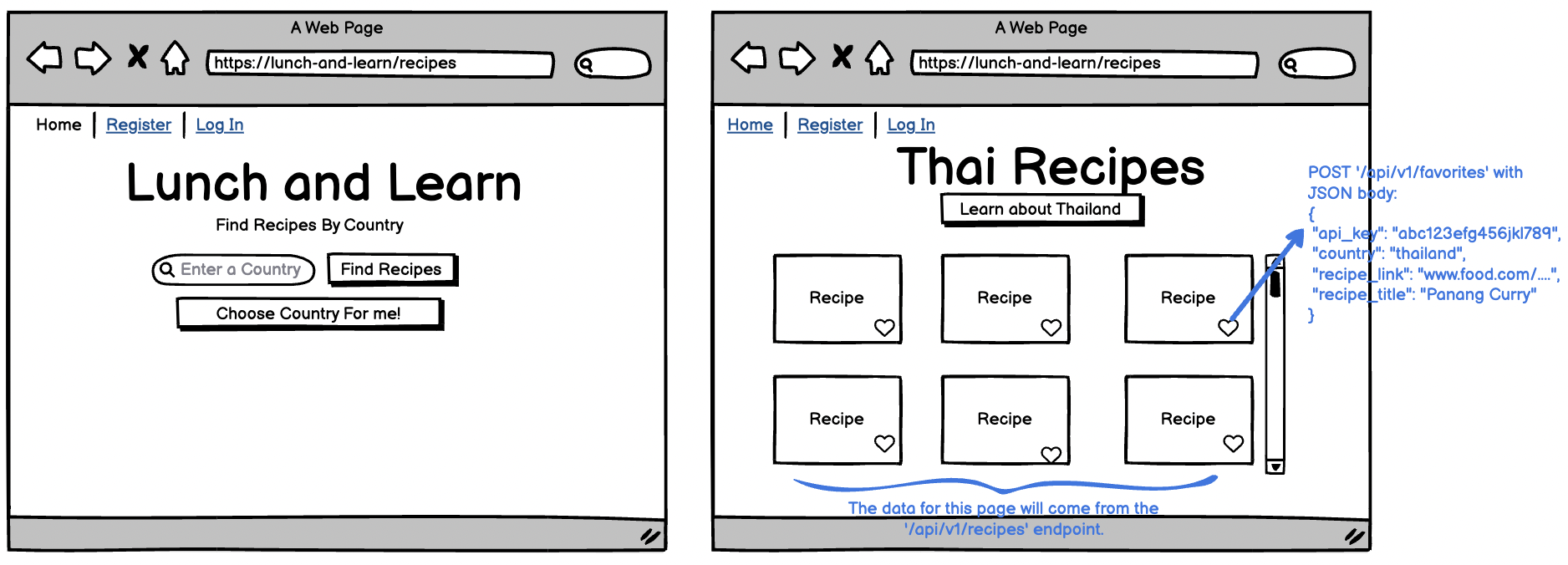
They need your API to expose one endpoint in order to populate this page with the necessary data.
Request:
GET /api/v1/recipes?country=thailand
Content-Type: application/json
Accept: application/json
Response:
The response data should contain exactly these elements and nothing more:
- a data attribute, under which all other attributes are present:
- collection, each containing the following:
- id, always set to null
- type, always set to recipe
- attributes, containing the following:
- title
- url
- country used for search
- image url
- collection, each containing the following:
Example:
{
"data": [
{
"id": null,
"type": "recipe",
"attributes": {
"title": "Andy Ricker's Naam Cheuam Naam Taan Piip (Palm Sugar Simple Syrup)",
"url": "https://www.seriouseats.com/recipes/2013/11/andy-rickers-naam-cheuam-naam-taan-piip-palm-sugar-simple-syrup.html",
"country": "thailand",
"image": "https://edamam-product-images.s3.amazonaws.com..."
}
},
{
"id": null,
"type": "recipe",
"attributes": {
"title": "Sriracha",
"url": "http://www.jamieoliver.com/recipes/vegetables-recipes/sriracha/",
"country": "thailand",
"image": "https://edamam-product-images.s3.amazonaws.com/."
}
},
{...},
{...},
{...},
{etc},
]
}
Requirements:
- For the country sent in by the user, find recipes using the Edamam Recipe API
- Note: use the
qparameter to search for recipes related to that country
- Note: use the
- If the country parameter is either an empty string, or a value that doesn’t return any recipes, return an empty array:
{ "data": [] } - Testing should look for more than just the presence of attribute fields in the response. Testing should also determine which fields should NOT be present. (don’t send back unnecessary data in the response)
2. Get Learning Resources for a Particular Country
The front-end team has drawn up this wireframe for their country show page.

They need your API to expose one API endpoint in order to populate this page with the necessary data.
Request:
GET /api/v1/learning_resources?country=laos
Content-Type: application/json
Accept: application/json
Response:
The response data should contain exactly these elements and nothing more:
- a data attribute, under which all other attributes are present:
- id, always set to null
- type, set to “learning_resource”
- attributes, under which the following is present:
- country name
- video, an object containing:
- title of video
- video id from youtube
- images, a collection holding elements that have information about that image, for example:
- alternative description (for alt tags)
- url for image
Example:
{
"data": {
"id": null,
"type": "learning_resource",
"attributes": {
"country": "laos",
"video": {
"title": "A Super Quick History of Laos",
"youtube_video_id": "uw8hjVqxMXw"
},
"images": [
{
"alt_tag": "standing statue and temples landmark during daytime",
"url": "https://images.unsplash.com/photo-1528181304800-259b08848526?ixid=MnwzNzg2NzV8MHwxfHNlYXJjaHwxfHx0aGFpbGFuZHxlbnwwfHx8fDE2Njc4Njk1NTA&ixlib=rb-4.0.3"
},
{
"alt_tag": "five brown wooden boats",
"url": "https://images.unsplash.com/photo-1552465011-b4e21bf6e79a?ixid=MnwzNzg2NzV8MHwxfHNlYXJjaHwyfHx0aGFpbGFuZHxlbnwwfHx8fDE2Njc4Njk1NTA&ixlib=rb-4.0.3"
},
{
"alt_tag": "orange temples during daytime",
"url": "https://images.unsplash.com/photo-1563492065599-3520f775eeed?ixid=MnwzNzg2NzV8MHwxfHNlYXJjaHwzfHx0aGFpbGFuZHxlbnwwfHx8fDE2Njc4Njk1NTA&ixlib=rb-4.0.3"
},
{...},
{...},
{...},
{etc},
]
}
}
}
Requirements:
- Endpoint needs to use the search lists endpoint from the YouTube API. We suggest pulling videos from the Mr. History YouTube Channel, but if there’s another educational channel you’d like to pull from instead, you can. You only need to return one video.
- Note: You’ll need to use
snippetto get more data on your search.
- Note: You’ll need to use
- Implement a new API service (choose from Unsplash, Pexels, Microsoft Bing Image search, Wikimedia image search, Flickr or others) to use the name of the country to get the URL of up to 10 images for that country search.
- If no videos or images are found, those keys should point to an empty object:
{ "data": { "id": null, "type": "learning_resource", "attributes": { "country": "Nameofcountry", # this value is the value used to search for learning resources "video": {}, "images": [] } } }
3. User Registration
The front-end team has drawn up this wireframe for registration:
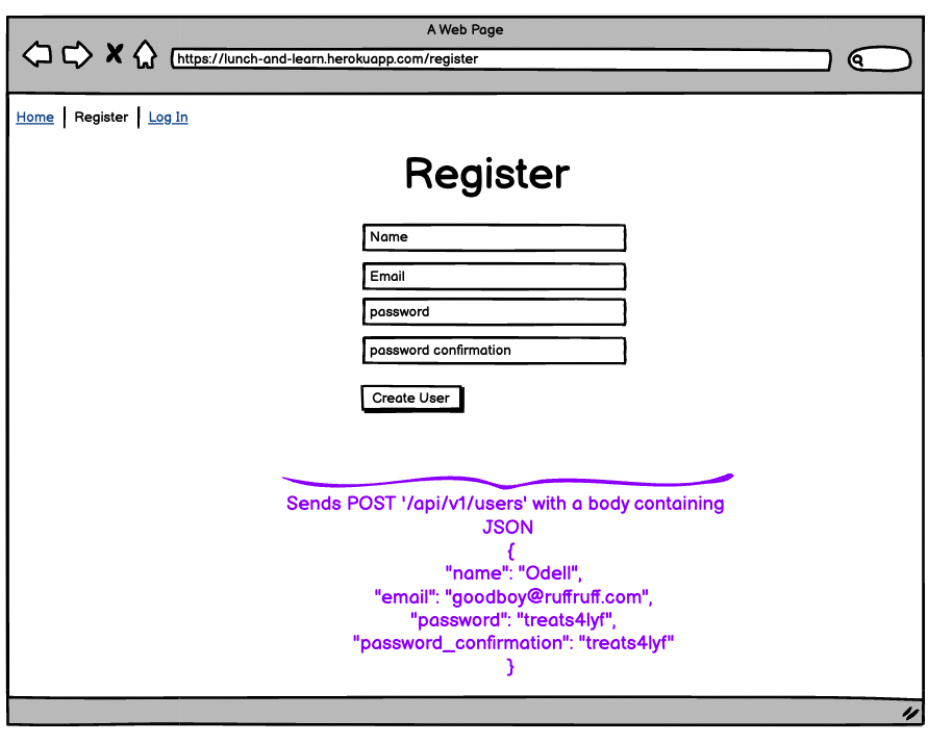
Your API should expose this endpoint:
Request:
POST /api/v1/users
Content-Type: application/json
Accept: application/json
{
"name": "Odell",
"email": "goodboy@ruffruff.com",
"password": "treats4lyf",
"password_confirmation": "treats4lyf"
}
NOTE: The above JSON object should be sent in the body of the request, not in query params.
Response:
{
"data": {
"type": "user",
"id": "1",
"attributes": {
"name": "Odell",
"email": "goodboy@ruffruff.com",
"api_key": "jgn983hy48thw9begh98h4539h4"
}
}
}
Requirements:
- This POST endpoint should NOT call your endpoint like
/api/v1/users?name=Odell&email=goodboy@ruffruff.com&password=treats4lyf&password_confirmation=treats4lyf. You must send a JSON payload in the body of the request- in Postman, under the address bar, click on “Body”, select “raw”, which will show a dropdown that probably says “Text” in it, choose “JSON” from the list.
- This is a hard requirement to pass this endpoint!
- A successful request creates a user in your database, creates a password digest, and generates a unique API key associated with that user, with a 201 status code.
- Use
bcryptto authenticate and create a password digest for a new user. - Email addresses must be unique. If a unique email address is not used for registration, an appropriate error message should be returned in the response.
- If passwords do not match, an appropriate error message should be returned in the response.
4. Log In User
The front-end team has drawn up this wireframe for registration:
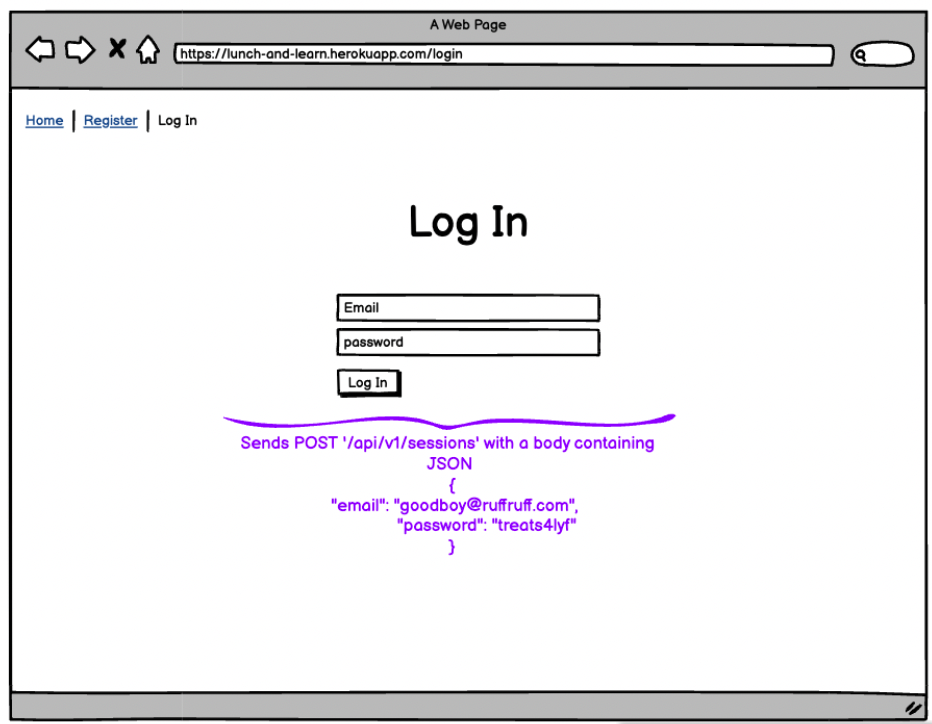
Your api should expose this endpoint:
Request:
POST /api/v1/sessions
Content-Type: application/json
Accept: application/json
{
"email": "goodboy@ruffruff.com",
"password": "treats4lyf"
}
Response:
{
"data": {
"type": "user",
"id": "1",
"attributes": {
"name": "Odell",
"email": "goodboy@ruffruff.com",
"api_key": "jgn983hy48thw9begh98h4539h4"
}
}
}
Requirements:
- This POST endpoint should NOT call your endpoint like
/api/v1/sessions?name=Odell&email=goodboy@ruffruff.com&password=treats4lyf&password_confirmation=treats4lyf. You must send a JSON payload in the body of the request- in Postman, under the address bar, click on “Body”, select “raw”, which will show a dropdown that probably says “Text” in it, choose “JSON” from the list
- this is a hard requirement to pass this endpoint!
- A successful request returns that user’s name, email, and api key.
- An unsuccessful request returns an appropriate 400-level status code and body with a description of why the request wasn’t successful.
- Use bcrypt to authenticate and encrypt a password for a new user.
- Potential reasons a request would fail: credentials are bad, etc
- Security tip: never tell a user which field (email/password) is incorrect, as this alerts malicious users how to attack your site (eg, if they’ve guessed a correct email address, and you tell them the password is bad, then they don’t need to keep guessing email addresses, and can just try to crack the password)
5. Add Favorites
Functionality to add recipes to a favorited list for a particular user can be done with the following request.
Request:
POST /api/v1/favorites
Content-Type: application/json
Accept: application/json
{
"api_key": "jgn983hy48thw9begh98h4539h4",
"country": "thailand",
"recipe_link": "https://www.tastingtable.com/.....",
"recipe_title": "Crab Fried Rice (Khaao Pad Bpu)"
}
Response:
{
"success": "Favorite added successfully"
}
Requirements:
- This POST endpoint should NOT call your endpoint like
/api/v1/favorites?country=thailand,recipe_link="https://www.tastingtable.com/....."&recipe_title="Crab Fried Rice (Khaao Pad Bpu)"&api_key=jgn983hy48thw9begh98h4539h4p. You must send a JSON payload in the body of the request- in Postman, under the address bar, click on “Body”, select “raw”, which will show a dropdown that probably says “Text” in it, choose “JSON” from the list
- this is a hard requirement to pass this endpoint!
- If the
api_keyis invalid (no user with that api key), an appropriate 400-level status code should be returned, as well as a message explaining what went wrong. - If the
api_keyis valid, create a favorite for the user with that api key. - A successful request creates a Favorite for that user in the database, and returns a 201 status code.
- Your Favorites Table can store
country,recipe_linkandrecipe_title, as well as a foreign key foruser. (One to many relationship between User and Favorites)
6. Get a User’s Favorites
The front-end team has drawn up this wireframe for registration:
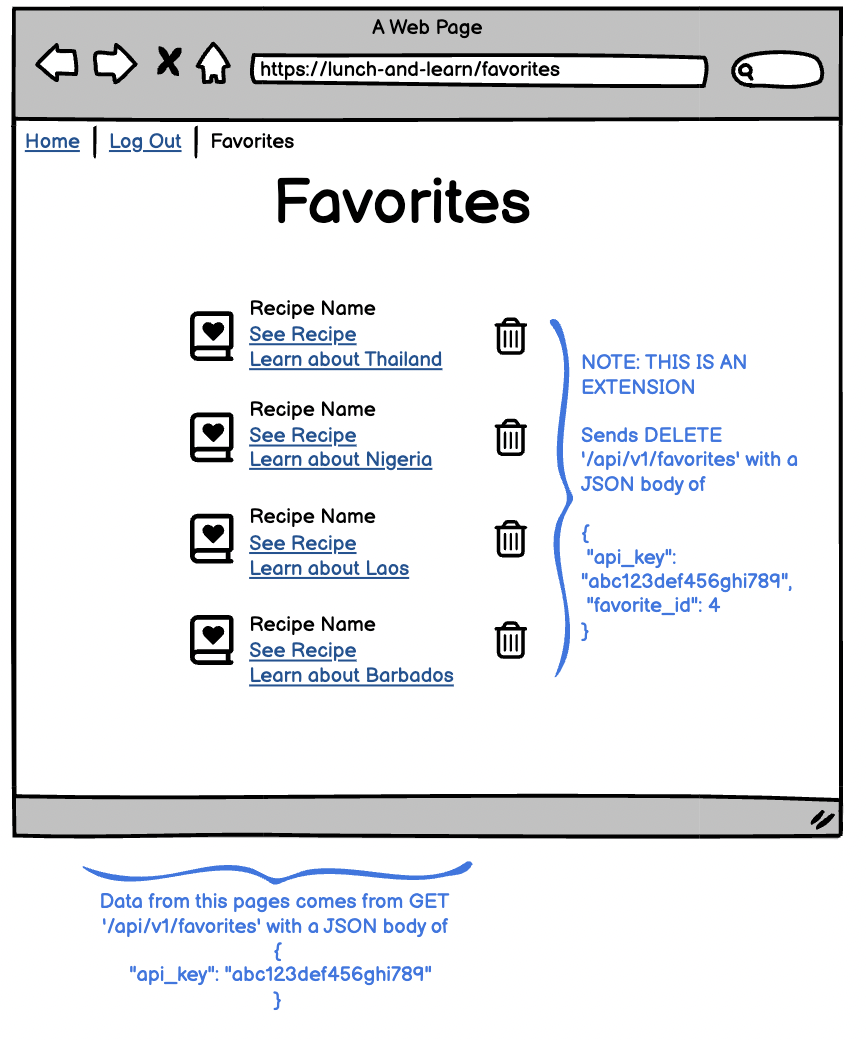
Your api should expose this endpoint:
Request:
GET /api/v1/favorites?api_key=jgn983hy48thw9begh98h4539h4
Content-Type: application/json
Accept: application/json
Response:
The response data should contain exactly these elements and nothing more:
- a data attribute, under which all other attributes are present:
- id, from the database
- type, always set to “favorite”
- attributes, an object containing favorited book information:
- recipe title
- recipe link
- country
- created at date/time
{
"data": [
{
"id": "1",
"type": "favorite",
"attributes": {
"recipe_title": "Recipe: Egyptian Tomato Soup",
"recipe_link": "http://www.thekitchn.com/recipe-egyptian-tomato-soup-weeknight....",
"country": "egypt",
"created_at": "2022-11-02T02:17:54.111Z"
}
},
{
"id": "2",
"type": "favorite",
"attributes": {
"recipe_title": "Crab Fried Rice (Khaao Pad Bpu)",
"recipe_link": "https://www.tastingtable.com/.....",
"country": "thailand",
"created_at": "2022-11-07T03:44:08.917Z"
}
}
]
}
Requirements:
- For this
getrequest,api_keycan be sent as a query parameter. - If the
api_keyis invalid, an appropriate 400-level status code should be returned, as well as a message explaining what went wrong. - If the
api_keyis valid, this response will return all recipes that the user has favorited. - If the user has not favorited any recipes, the data object should point to an empty array.
Extensions
Note: We’ve come up with 3 extensions. If you have an idea of a different feature/technology you’d like to implement as an alternate extension, run it by your instructors to get confirmation that you can use that idea in place of an extension below.
- For the recipes and learning resources endpoints, use the REST Countries API to validate that the country parameter passed in is in fact a valid country. If it isn’t, return an appropriate 400-level status code.
- Add an endpoint to DELETE a favorite ( DELETE ‘/api/v1/favorites’)
- Utilize caching OR background workers to optimize API calls.